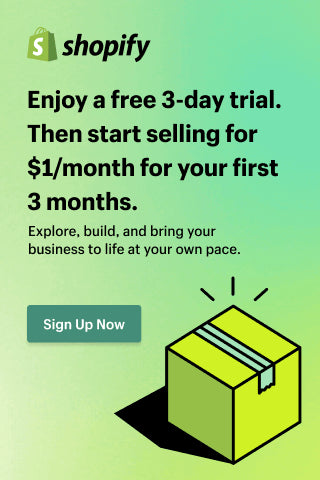Best AI Note Taking Apps to Help You Work Smarter and Faster
AI note-taking apps are transforming how people capture ideas, meeting discussions, and research insights. Rather than typing endlessly or manually organizing notes, these smart tools help with transcription, summarization, auto-tagging, and syncing across devices so work becomes smoother and insights are easier to find.
What Does an AI Note-Taking App Do?
- Meeting assistants that record and transcribe calls, then highlight key takeaways.
- Notepad apps enhanced with AI, which help with organizing, summarizing, and generating ideas.
- “Second brain” tools: platforms that connect knowledge across projects, link ideas, and help you retrieve information intelligently.
What to Look for When Choosing an AI Note-Taking App
- Accuracy: Transcriptions and summaries should be reliable, with minimal errors.
- Organization: Features like folders, tags, auto-linking between notes, and strong search capabilities.
- Integrations: Sync with your calendar, meeting tools like Zoom or Google Meet, project tools, chat apps, etc.
- User friendliness: Clean UI, fast startup, intuitive workflows.
- Cross-device syncing: Must work well across desktop, mobile, and web.
- Security & privacy: Especially important if notes include sensitive or business information.
Top AI Note-Taking Apps in 2025
| Name | Type | Standout Features |
|---|---|---|
| Otter.ai | Meeting assistant | Transcription, meeting summary, integrations with Zoom, Slack, and follow-up item generation. |
| Fathom | Meeting assistant | Real-time transcription in many languages, searchable meeting library. |
| Fireflies.ai | Meeting assistant | Auto capture of meetings, searchable transcripts, highlight key moments. |
| Evernote | Notepad & archive | Rich note types, web clipping, organization, and search features. |
| Microsoft OneNote + Copilot | Notepad + AI tools | Strong writing toolset integrated with the Microsoft ecosystem, plus AI-assisted writing and summarization. |
| Notion | Second brain / workspace | Notes, project management, linking content, and templates for knowledge building. |
| Mem | Second brain / knowledge hub | Auto-tagging, context suggestions, and fast search capabilities. |
| Obsidian | PKM + plugin ecosystem | Markdown support, local storage, graph view, and AI features via plugins. |
FAQ & Tips
- Free versions usually offer basic transcript or note capacity; paid plans unlock more transcription minutes, integrations, or advanced AI summarization.
- Some apps emphasize voice input and meeting summaries, while others focus on written brainstorming or PKM. Pick based on where you actually do more of your note taking.
- Privacy policies matter: check how your notes and data are stored, who can access them, and whether speech conversation is recorded.
Conclusion
The best AI note-taking app is the one that aligns with your workflow. If you attend many meetings, choose an assistant with excellent transcription and summarization tools. If you build knowledge over time, tools like Notion, Mem, or Obsidian might be a better fit. Evaluating features such as integrations, security, search, and cross-device syncing will help you get the most value.