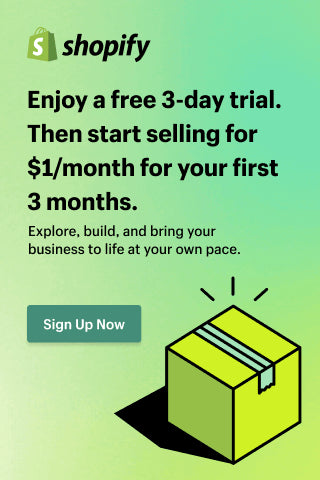Why You Should Switch to a TikTok Business Account
Are business accounts, personal accounts, or creator accounts the best fit for your brand on TikTok? Keep reading to find out!

Is it worth using TikTok for business? Yes!
With 500 million daily active users, TikTok is a goldmine for your brand.
Especially when you make the move to a TikTok business account.
On the fence if it’s worth switching from a personal account or creator account?
Keep reading to find out the benefits for your brand and how to change over from a personal account in 60 seconds or less.
What is a TikTok Business Account?
TikTok Business Accounts are specialized profiles for brands and businesses who want to promote their content, products and services on the platform.
What’s the main difference between a personal and a business account? You gain access to advanced business tools to support your content marketing strategy and help you reach a wider audience.
So if you’re a business and you want to use TikTok to make more sales and boost brand awareness, it’s a no-brainer.
Benefits of Using a TikTok Business Account
1. Access to Analytics and Insights

Understanding the performance of your content is important for any social media strategy.
When you switch to a Business Account, you’ll unlock a wealth of detailed analytics and insights. This helps you understand which videos are resonating with your followers, the audience demographics for your videos, and the impact your content is having on your account’s growth.
With more data at your fingertips, you can remove any guesswork and make data-driven business decisions to optimise your TikTok marketing campaigns.
2. Link in Bio
With a TikTok Business Account, you can access the coveted “Link in Bio” feature. Like Instagram, this powerful feature lets you include one clickable link directly in your TikTok profile.
But don’t just link to your homepage. With a link in bio landing page (which you can build in minutes using EasyLink by Plann) you can direct users to all your important landing pages, your latest products and even flash sales.
EasyLink takes things one step further with visual links that allow you to reinforce your brand identity, drive traffic to your site and even make your content shoppable, too.
3. Advertising Opportunities

Need an extra boost in the algorithm?
Your TikTok business account comes with a range of advertising options.
Create and manage tailored ads for your target audience that align perfectly with your marketing objectives.
Whether you want to:
• Drive website traffic
• Boost app installs
• Increase brand awareness
There are various ad formats to choose from, like in-feed ads, sponsored hashtags, or branded effects, giving you the creative freedom to create a campaign that resonates with your TikTok audience.
4. Access to TikTok for Business Resources
Once you switch to a business account, you can access the TikTok Business Centre.
It comes with various resources, guides, case studies and tools to help you maximise your ad spend and content creation.
Here’s what you can expect:
WEB BUSINESS SUITE
The Web Business Suite is available on your computer and is the central location for all your additional business features.
Log in to see your analytics (and download them), your current and past ads, and additional resources for growing your business account.
BUSINESS CREATIVE HUB
Inside the TikTok app, you can access the Business Creative Hub.
Here, you can see tips on improving your content strategy, shooting videos, and best practices, like the best times to post.
That’s not all.
Tap on Video Showcase to browse trending content from your country in the last 30 days.
5. Access to the Commercial Music Library

Another perk that comes with TikTok business accounts?
Exclusive access to the Commercial Music Library (CML). It’s a collection of 1,000,000+ songs and sounds pre-cleared for commercial use. These royalty-free and commercial sound clips can help your business jump onto trends.
However, it does mean you won’t have access to the General Music Library that personal TikTok accounts can use.
Another thing the CML limits is your duet and stitching options. With the restrictions on what sounds you can use as a business account, you can only use commercial audio.
How to Switch to a TikTok Business Account
Got a personal TikTok account? Never used the app before?
Great!
Here’s how you can set up or switch over to a business account:
1. Download and open the TikTok app.
2. Create a personal account or log in to your account.
3. Tap the Hamburger icon (three vertical lines) in the top right-hand order.
4. Select Settings and Privacy and tap on Account.
5. Select Switch to Business Account and follow the prompts to complete the setup.
6. And that’s it! Congrats on you’ve switched your personal account to a TikTok Business Account!